Simplify building layouts
Create SuperSource macros or vMix virtual sets in seconds.
Use our official connection to control H2R Layouts (the app) from your BitFocus Companion setup.
NOTE: Be sure to upgrade to Companion v4 for this to work
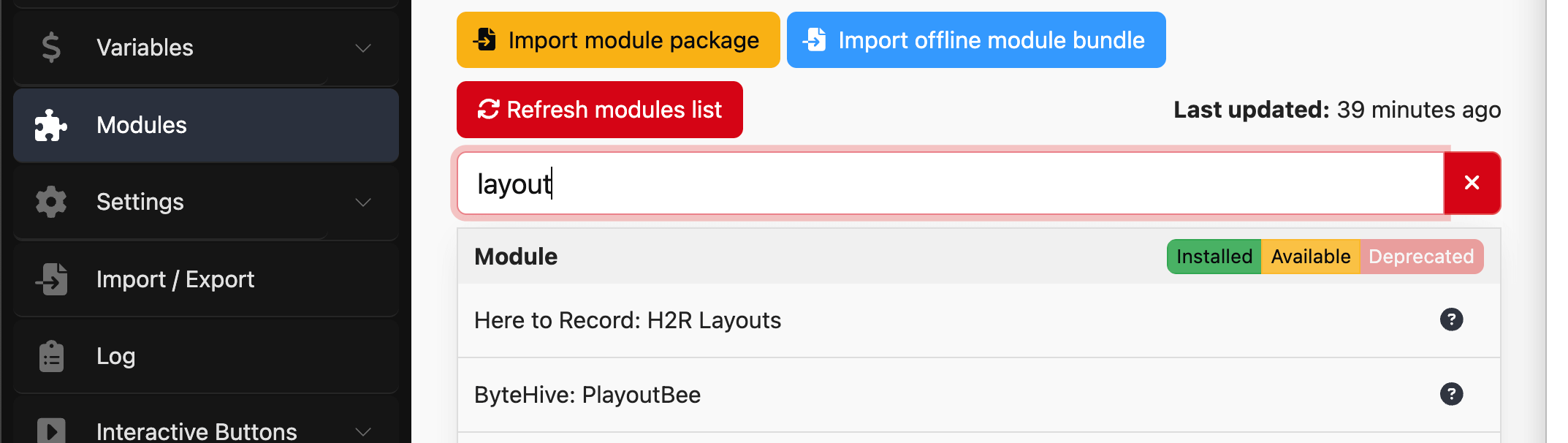
From here, configure the connection to point at H2R Layouts (the app).
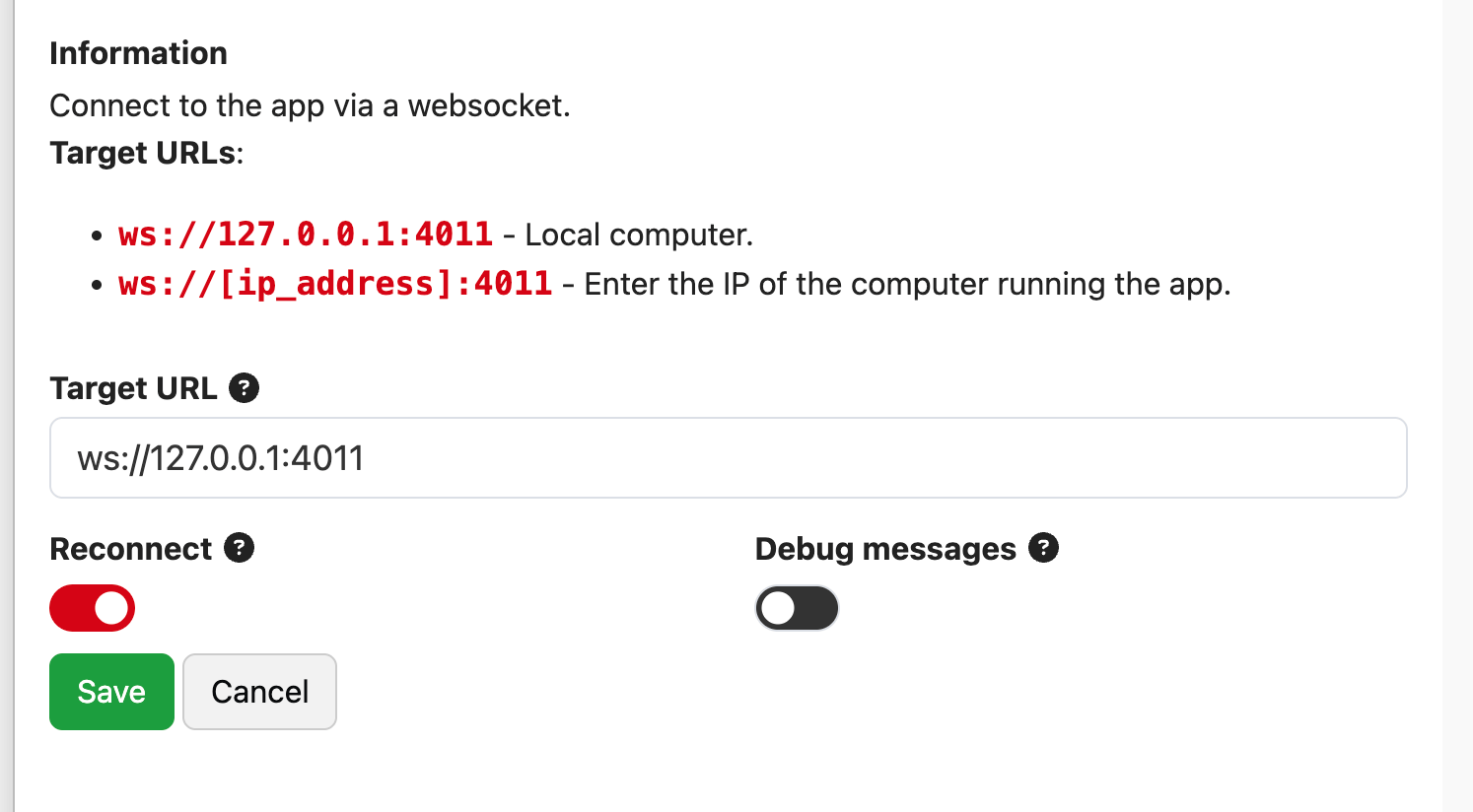
Connect to H2R Layouts (the app) via the following websocket addresses:
ws://127.0.0.1:4011 - On the same computerws://[your-ip-address]:4011 - On your networkWe’ve built in the most popular actions for your button-building pleasure.
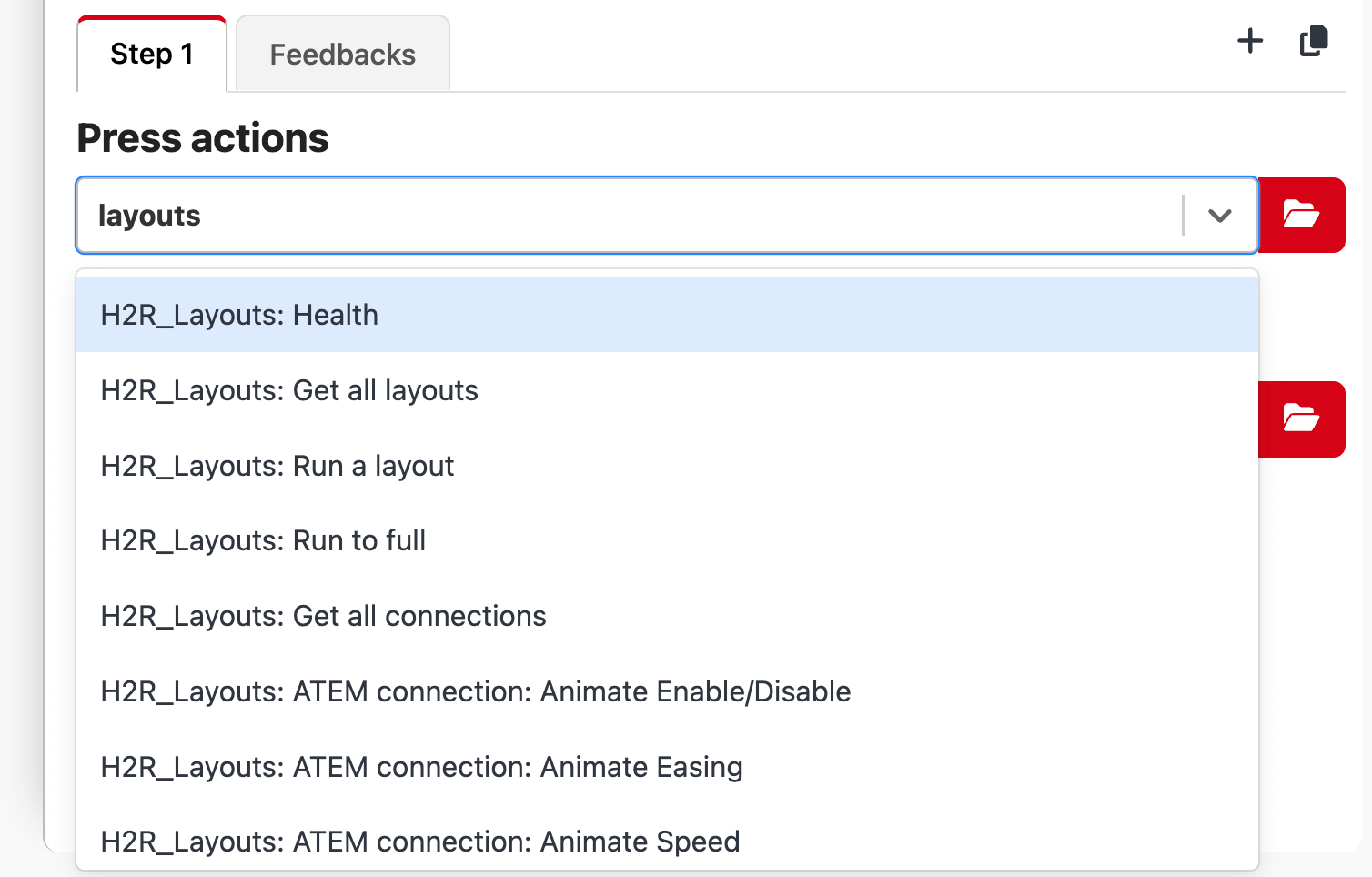
You can even use our presets for faster building. Opt for “Layout by image” to see an image of your layout - Super handy for seeing the layout you plan to use.
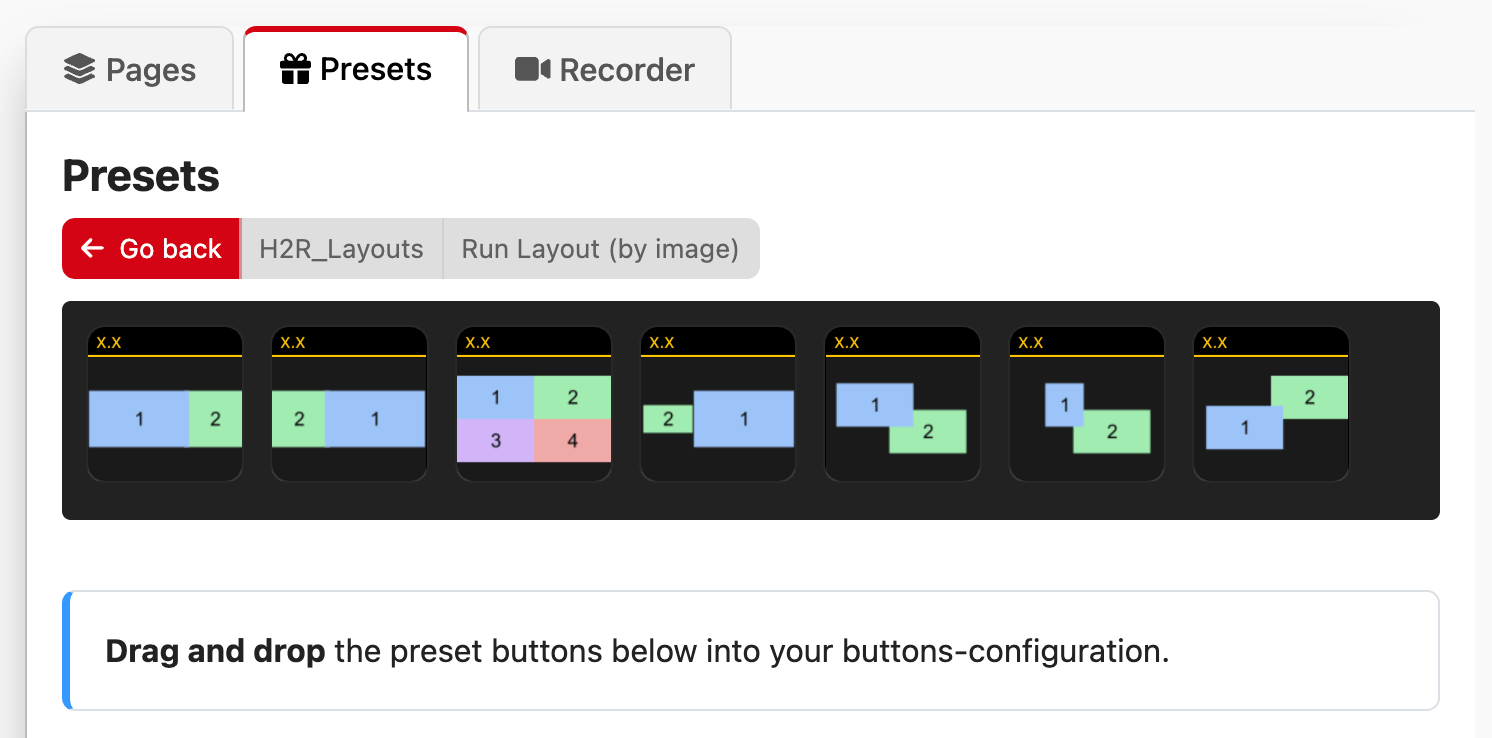
Explore the variables we’ve added to use within your buttons or just for reference.
Feel free to report issues or ideas to the GitHub repo here: github.com/heretorecord/h2r-layouts-app/issues.
Simplify building layouts
Create SuperSource macros or vMix virtual sets in seconds.